Frequently asked questions
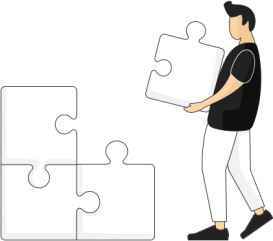
Retail
Tasks and photos
Roamler has a team of employees for reviewing tasks. Between 9 AM and 8 PM they will check your task to see if your photos and answers meet the requirements of the task. We will often comment on your submission or ask you a question about it. We think it is great if you respond to our feedback and questions!
In case your task isn’t accepted, you always receive a message with an explanation. Your task may not have been accepted because
- the photo was blurry
- it didn’t meet
- the task requirements
- your answers don’t match the photos
- the location isn’t correct
- there was a recognisable face of another person in your picture(s)
If you have questions about your rejected task you can contact us through the app Message menu.
The number of tasks you can reserve simultaneously is 8 for everyone. If you want to accept another task, you will either have to submit or cancel one of your reserved tasks.
For some tasks we might only need a specific amount of locations to be visited. In this case, should there be enough locations reserved, the other ones will disappear from the list in the task menu. If a task in one of those locations gets cancelled by a Roamler, or a submission is rejected by our reviewers, this location will be visible again within the task list.
Due to network problems (this often happens inside a store) it is possible that you can’t submit the task immediately. Try sending the task again (outside for example). Make sure that you double check your task is sent so it does not expire.
Cities are usually populated by many active Roamlers. That’s why locations inside cities tend to be completed pretty quickly. Some paid tasks are visible in the task list from the night before. This way you will know which are going to be available for you the next day.
There can be different reasons why you can’t see any task in the list. It might be due to the fact that there are no more tasks available in your area, or related to the phone you are using. We advise you to run a quick check on the following:
- Are your search range settings correct?
- Do you have the latest version of the app?
- Is the software on your phone up-to-date?
- Is the GPS service on?
- Is your internet connection working?
If everything is working and you still can’t see any tasks, contact us via the app’s Message menu.
Should you notice that an address isn’t correct or that a pin isn’t plotted at the right location, please notify our Support team through the app Message menu. We’ll try to make the adjustment to the location as soon as possible.
An address that is specified in the task, unless otherwise stated, is leading. If the pin in the task is not in the exact position, perform the task according to the address given in the location list. Report the discrepancy between the address and the location pin in the notes section at the end of the task. Please explain where your photo was taken, and why you were unable to take it at the location indicated by the pin. We will take this information into consideration when reviewing the task. Should you find a different store at the address listed in the task, or should the correct store be under renovation, take a photo of the front of the building in which this is clearly visible.
- Your task was not completed at the correct location
- Photos are not clear (taken from too far away, blurry, too dark/too light)
- Photos don’t meet the requirements of the task description
- Photos are taken of computer screens, other photos, or of photos that you previously took (unless explicitly stated that it is acceptable)
- Your submission contains inappropriate or explicit photos
- You didn’t give enough motivation in an answer (please check the minimum number of words required)
- Your answers do not match your photos
- You submit a photo taken from inside a car
- Contain clear and bright photos Comply with the instructions in the task description
- Have motivated answers to the questions
- Show creativity and originality (if requested to do so)
- Don’t include people in the photos without their permission
- Read the task description well
After accepting a task you usually have 4 hours to perform it, after which the task will expire and become available to other Roamlers. Expired tasks will disappear from your task list. If you can’t complete the task within 4 hours, you can cancel it and, if still available, perform it later. If you accidently let the task expire you can send us a message via the Message menu in the app. We can reset the task for you so that you can complete the task.
For most paid tasks we need the location information of the photo and you have to take a photo at the correct location. Only certain tasks allow you to choose a photo from your camera roll. Should this be the case, it will be explicitly stated in the task description.
In most stores, bars, restaurants etc., you are allowed to take photos as long as you don’t bother employees or shoppers. In any case it is the shop owner who determines whether photos can be taken inside his store or not. If an employee indicates that photos cannot be taken, please respect that and let us know.
Always remember to take the unwritten rules into account while taking photos; ask before you take a photo which shows people and make sure you don’t bother anyone while performing Roamler tasks.
You can give us feedback via the app or via email. For a quick answer, we suggest you to reach us via the app.
The Roamler App
After registration you may not be able to login because you have forgotten your password. In this case, you can request a new password through the app or on my.www.roamler.com. If you have accidentally registered with the wrong email address, please reach out to your local Support team. (Contact details are available in the Contact section).
In case you haven’t submitted any tasks in the past 4 months, your account will be deactivated and you will not be able to login. To re-activate your account, please contact your local Support team.
You can cash out via your profile page in the app, by clicking ‘payout’. Roamler works with PayPal. You can cash out anytime you want. When you cash out with more than £20 in your account, Roamler will pay the transaction fee. For a cash out of £20 or less, you will be charged with the transaction fee (2%). Up to £50, money is transferred to your account almost instantly. Higher amounts need to be checked by the Roamler team first, but the payment is usually transferred within a day.
As soon as your task is approved by the Roamler team, you will be rewarded the money for completing the task. Your task will be approved if it meets all of the requirements. We strive to review your submissions within 48 hours. However, it can happen reviewing will take longer when it is especially busy.
Based on your location, the app shows you the nearest available tasks. For that GPS is required. Turning on location services will allow us to send you push messages about the tasks nearby. When using an iPhone you can choose to activate the location services only while using the app, as well as de-activate them completely (in which case you won’t be able to see any tasks in the list). Location services can cause a more rapid battery consumption.
Roamler offers location based tasks. Therefore we want to know where you are; so that you can receive automatic push messages when you are close to a task. For tasks you submit, we need to know whether you were at the correct location. These details and personal information will never be shared with a third party. Your name and details are not visible for the client.
To send a message via the app, go to the Message menu. Use this function to submit questions or issues with a task, or to respond directly to the feedback provided by our Review team to the tasks you have submitted. Your message will be received by the Roamler team members who are currently reviewing tasks.
After 4 months without submitting tasks, your account will be automatically deactivated and you will no longer be able to login. Before proceeding with the deactivation, we will send you 3 reminder emails to invite you to cash out your rewards. In case you want to de-activate your account immediately, please contact your local Support team.
Please be aware that, despite being inactive, you might still receive updates and newsletters via email. You can easily unsubscribe from those by clicking the Unsubscribe link at the bottom of the page.
Registration and invite codes
Depending on the area where you log in, you may be asked to enter an invite code to complete your registration and join the Roamler community. We do this to ensure a fair balance between available tasks and Roamlers. Invite codes are directly issued by Roamler and offered to app users as a reward for some of the tasks they perform.
Roamlers across Europe have created several online communities to share advice and codes. We suggest you get in touch with them to request one. Please note: Roamler does not manage any of these communities and/or the use they make of the invite codes. Codes are not meant to be sold; they are to be offered to new members for free.
Roamler is available for iOS and Android. Anyone with a smartphone can use Roamler to complete fun challenges and earn money.
In order to grant our crowd a fair amount of available tasks, you might be requested to complete your registration with an invite code. This is necessary in those areas that are highly populated with Roamlers. Roamler does not manage invite codes, they are given to Roamlers as additional reward on some of the tasks. Look online for communities of users to request an invite code.
Please note Roamler is by no means connected to any of those communities and/or individuals. Invite codes are not meant to be sold.
Tasks are available in a wide range of locations; from supermarkets to pharmacies, from bars to petrol stations. Roamler operates in the UK, the Netherlands, Germany, France, Belgium, Spain, Italy, Ireland and Sweden. If you are visiting one of these countries and have the local language added to your settings, you can also perform paid tasks there.
You will start with an introduction that will teach you the basics of Roamler. Once you submit a task, wait for the approval of the Roamler Team. We will notify you with a message. After the introduction, you can perform the commercial tasks.
Paid tasks are available after the first introduction!
If something went wrong with the registration process, please contact your local Support team. (Contact details are available in the Contact section). If you couldn’t register because you need an invite code, check our Facebook page, as well as other online communities of users, to ask for one.
After registration you may not be able to login because you have forgotten your password. In this case, you can request a new password through the app or on my.www.roamler.com. If you have accidentally registered with the wrong email address, please reach out to your local Support team. (Contact details are available in the Contact section).
In case you haven’t submitted any tasks in the past 4 months, your account will be deactivated and you will not be able to login. To re-activate your account, please contact your local Support team.