Frequently asked questions
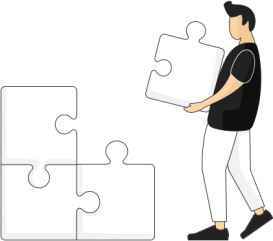
General
General questions
To enable you to perform tasks with complete peace of mind, Roamler has arranged insurance (free of charge) with its partner Alicia. This insurance covers both liability and accidents. You can request your free insurance through our partner Alicia, and learn more about it via this page.
Roamler has a team of employees for reviewing tasks. Between 9 AM and 8 PM they will check your task to see if your photos and answers meet the requirements of the task. We will often comment on your submission or ask you a question about it. We think it is great if you respond to our feedback and questions!
- Is the software on your phone up-to-date?
- Is the GPS service on?
- Is your internet connection working?
For some tasks we might only need a specific amount of locations to be visited. In this case, should there be enough locations reserved, the other ones will disappear from the list in the task menu. If a task in one of those locations gets cancelled by a Roamler, or a submission is rejected by our reviewers, this location will be visible again within the task list.
Based on your location, the app shows you the nearest available tasks. For that GPS is required. Turning on location services will allow us to send you push messages about the tasks nearby. When using an iPhone you can choose to activate the location services only while using the app, as well as de-activate them completely (in which case you won’t be able to see any tasks in the list). Location services can cause a more rapid battery consumption.
You can cash out via your profile page in the app, by clicking ‘payout’. Roamler works with PayPal. You can cash out anytime you want. When you cash out with more than £20 in your account, Roamler will pay the transaction fee. For a cash out of £20 or less, you will be charged with the transaction fee (2%). Up to £50, money is transferred to your account almost instantly. Higher amounts need to be checked by the Roamler team first, but the payment is usually transferred within a day.
Due to network problems (this often happens inside a store) it is possible that you can’t submit the task immediately. Try sending the task again (outside for example). Make sure that your task is sent because,you might not be able to accept a new task.
Roamler offers location based tasks. Therefore we want to know where you are; so that you can receive automatic push messages when you are close to a task. For tasks you submit, we need to know whether you were at the correct location. These details and personal information will never be shared with a third party. Your name and details are not visible for the client.
To send a message via the app, go to the Message menu. Use this function to submit questions or issues with a task, or to respond directly to the feedback provided by our Review team to the tasks you have submitted. Your message will be received by the Roamler team members who are currently reviewing tasks.
If something went wrong with the registration process, please contact your local Support team. (Contact details are available in the Contact section of this website. If you couldn’t register because you need an invite code, check our Facebook page, as well as other online communities of users, to ask for one.
After 4 months without submitting tasks, your account will be automatically deactivated and you will no longer be able to login. Before proceeding with the deactivation, we will send you 3 reminder emails to invite you to cash out your rewards. In case you want to de-activate your account immediately, please contact your local Support team.
Please be aware that, despite being inactive, you might still receive updates and newsletters via email. You can easily unsubscribe from those by clicking the Unsubscribe link at the bottom of the page.
You can give us feedback via the app or via email. For a quick answer, we suggest you to reach us via the app.
For most paid tasks we need the location information of the photo and you have to take a photo at the correct location. Only certain tasks allow you to choose a photo from your camera roll. Should this be the case, it will be explicitly stated in the task description.
Cities are usually populated by many active Roamlers. That’s why locations inside cities tend to be completed pretty quickly. Some paid tasks are visible in the task list from the night before. This way you will know which are going to be available for you the next day.
